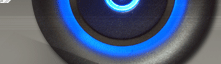Вопросы и обсуждения на ФОРУМЕ>>>==============================================================================
О программе: SRS Labs - SRS WOW Thing - DSP плагин для AIMP/Winamp DSP плагин к плеерами AIMP2/3, Winamp и ему подобных поддерживающих DSP плагины от Winamp. Интересен тем, что существенно улучшает звучание проигрываемых композиций. Аудио-технология, использованная в прогамме имеет название SRS WOW и основана, опять таки, на психо-аккустической модели восприятия человеком звука.rnЛучше всего включать его до проигрывания композиции, т.к. если это делать во время проигрывания, происходит большая задержка появления самого эффекта порядка 5 сек перед тем, как произойдет включение/выключение.rnЗвучание становится насыщенным, средние частоты "выплывают наружу", явно усиливаются басы - внизу есть регулятор TruBass - (что им не стоит злоупотребялть и наилучшее положение - на середине). Так же не стоит и увлекаться усилением самого эффекта WOW (регулятор вверху) - иначе идут искажения.rnУ программы есть три режима эффекта - для наушников, для небольших колонок (обычных компьютерных) и для больших акустических систем, звучание становится очень приятным. Right click on the outer ring of the GUI. You'll minimize it to the System Tray on your Task Bar. Right click on it to operate it remotely. Yes, delete the following files from the the plug ins folder found in your Winamp folder: dsp_wt.dll and help.html, and your Windows folder: wow.cfg This plug-in works exclusively with the Winamp media player, but you can upgrade to the full PC versionNo, but you might want to turn off any 3D processing performed by your soundcard for best results. The plug-in currently supports files with sample rates of 22, 32, 44 and 48 kHz. If you play a file with a different sample rate, you will get a message saying the file type is not supported. Winamp will operate as normal, but turning the plug-in on or off will have no effect. If your system can run Winamp in a Windows 2000/XP environment, the WOW Thing is compatible.We generally recommend a 200mHz Pentium equivalent with 16 megabytes of RAM. Simply download the program to your desktop. Clicking the .exe file will decompress and install the plug-in automaticallyThe entire program is just over 800k once installed. Open Winamp, and press the "Control-P" to call up the Preferences box. Choose "DSP/Effect" under "Plug-ins", and look for "SRS WOW! processing for Winamp". Highlight this plug-in and then close the preferences box. You should now see the WOW Thing's GUI. The processing occurs before a buffer which stores the Music. When you turn the processing on or off, the buffer must empty of the existing conditions before the changes are heard. You can adjust the buffer as mentioned in the answer below. The slower the processor, the larger the buffer required for smooth operation. Increase the buffer setting in Winamp accessible via the plug-ins control center. Open Winamp, and press the "Control-P" to call up the Preferences box. Choose "Output" under "Plug-ins", and look for "Nullsoft Wave Out Plugin". Select this plug-in and choose "Configure" by pressing the button at the bottom of the box. There you may adjust the "Buffer Length", and increasing it will likely result in smoother operation, with a longer delay when turning the WOW Thing processing on and off. Yes, however the width properties will not have any effect... only the height and bass will be processed. Any file types of the required sample rate. Note you can not process CD audio as that music is routed around the buffer where DSP processing occurs.How do I get WOW on my CD audio, games and all other sound from my PC? You can get WOW and even Virtual Surround Sound for all of your PC music and videos by upgrading to the SRS Audio SandboxWhere can I learn more about the WOW and TruBass technologies? From the company that invented them and many other audio and voice technologie
|