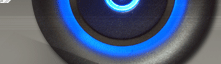iStonsoft PDF Creator 2.1.109 RUS
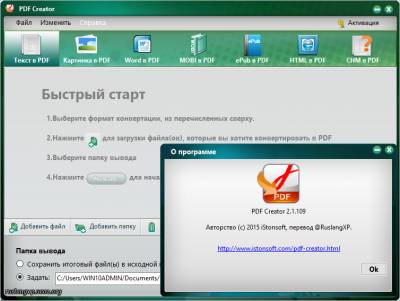
Две легких и быстрых программы для конвертирования из PDF / создания PDF - из любого формата
Дата выпуска: 12.2015
Windows: XP/Vista/7,8 & 8.1, 10 x86/64
Язык: Ml + RUS (Русификатор 11.2015)
Лекарство: KEY
Downloads for: rusfolder, turbobit, hitfile, wayupload,
======================================================
iStonsoft PDF Creator 2.1.109 RUS 20MB
rusfolder.net / turbobit.net / hitfile.net / salefiles.com / wayupload.com
iStonsoft PDF Creator 2.1.109 Ml/ENG = 20MB
PDF Converter 2.8.67 Ml/ENG = 20MB
Пред. версии..................
PDF Creator 2.1.105 & PDF Converter 2.8.67 RUS 40mb RusFolder.net / turbobit.net / wayupload.com / hitfile.net
=================================================================================
iStonsoft PDF
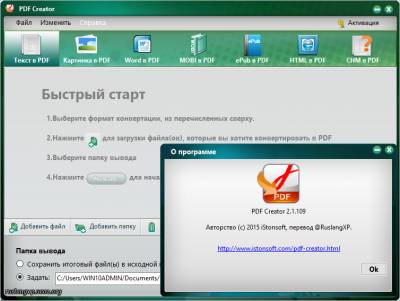
PDF Creator позволяет легко преобразовать любые печатные файлы в формат PDF.
Данная программа — это первоклассный, многофункциональный
Основные возможности:
Создание PDF-файлов из файлов форматов Word docx, Image, Text, MOBI, ePub, CHM, HTML и т.д.
Установка пароля для защиты информации в созданном PDF-файле.
Функция слияния для объединения нескольких документов PDF в один.
Create PDF files from Windows programs with PDF Creator
* Create PDF documents from Word Docx documents without any restrictions. (Microsoft Office 2003 Word doc will be supported soon).
* PDF Creator can generate PDF files from multiple image formats, such as JPEG/JPG, GIF, BMP, PNG, TIFF, etc.
* We upgrade the PDF creation software to support to create PDF from MOBI files, CHM, HTML or ePub eBooks without any quality loss.
* iStonsoft PDF Creator also allows you to easily create PDF from TEXT(.txt) files.
Edit PDF files with PDF Creator
* PDF Protection: There are two encryption systems designed by PDF Creator software. One is user password which can disallow PDF readers to open the document.
The other is owner password to prevent unauthorized copying of information contained inside of the PDF. The password is 40bit to 128 bit.
* Merge PDF: Combing various format files into one PDF document which will display according to the file loading sequence.
* High compression rate: All text objects and images can be compressed to reduce the file size of a PDF.
There are plentiful editing functions designed by PDF Creator for professional users to create optimized PDF files.
Fast creating speed and easy-to-use design
* Flexible options: PDF Creator provides various ways to complete creating PDF files.
You can drag and drop the target files to the program directly instead of clicking the specified button, customize an output folder for saving the created PDF instead of saving in the source folder,
suspend and continue the conversion anytime as you like, etc.
* Batch conversion: Unlimited files can be imported to the program and you can convert them to PDF in a batch to save your time and energy greatly.
Enjoy A Convenient PDF Conversion on Your PC
* PDF Creator can output PDF document (1.2/1.3/1.4) compatible with Adobe Acrobat 9.0. The created PDF files can be opened with almost all PDF reading apps.
* Multi-languages supported: English, Italian, Portuguese, German, French, Spanish, Traditional Chinese, Simplified Chinese are available.
* Stand-alone application: Works independently without the help from any third-party software, such as Adobe Acrobat.
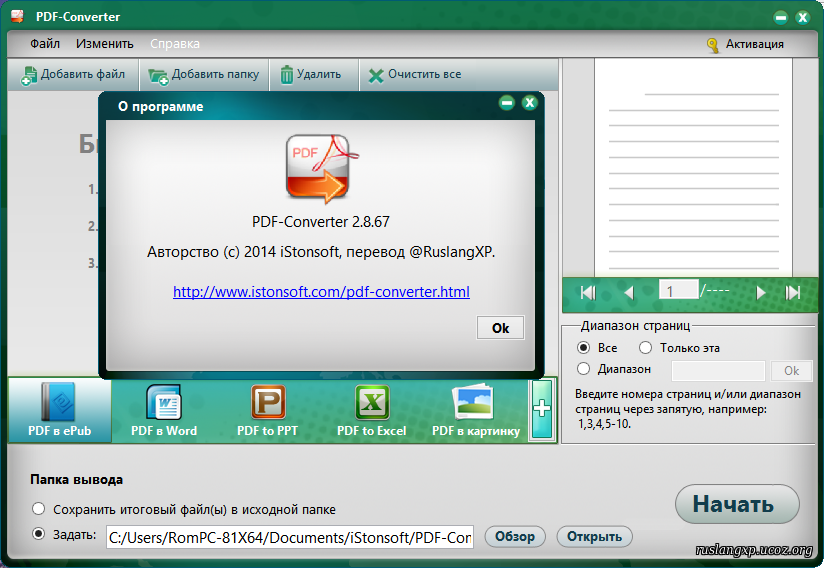
iStonsoft PDF Converter - программа легко конвертирует PDF файлы в любые форматы документы, веб-страницы и фотографии!
Она позволяет преобразовать PDF файлы в документы, фотографии и даже веб-страниц с большим числом страниц и сохранением оригинального форматирования PDF.
Поддерживает пакетное и частичное конвертирование.
Конвертирования PDF в EPUB, Microsoft Office (Word, PowerPoint, Excel), Картинки, HTML и текстовые файлы быстро и легко.
Сохранением оригинального-макета текста, таблиц, графики и гиперссылок, заголовков после преобразования.
Convert PDF to 7+ formats accurately
* Convert PDF to ePub: So you can read PDF on ePub friendly devices like Apple iPad, iPhone, iPod touch, Sony Reader, Nook and Android-based phones/devices.
* Convert PDF to Microsoft Office(Word, PowerPoint and Excel): By using it, you can convert your PDF files to well-formatted and editable Word, PowerPoint presentation, Excel spreadsheets in seconds.
* Convert PDF to images: Transform PDF to popular image formats, such as JPG/JPEG, GIF, TIFF, PNG and BMP.
* Convert PDF to HTML: Convert from PDF to web page so as to view or share your PDF content in many browsers like IE, Firefox, Safari, Opera, etc
* Convert PDF to Text: Extract text from the read-only PDF files with ease.
High conversion speed and good conversion quality
* Batch conversion: Drag and drop multiple files to the program and convert them to PDF format at one time, without impairing the fast conversion speed. 100-page PDF file can be converted in seconds.
* Great preservation: After conversion, all the original text, images, graphics, tables, hyperlinks, layout and formatting will be exactly preserved in the output PDF files.
What you see is what you get.
Preview function and beneficial partial conversion mode
* Partial conversion: In additional to the efficient batch conversion mode, iStonsoft PDF Converter also provides you with the smart partial conversion that you can flexibly convert selected pages or page ranges of the PDF by inputting the page number or page range.
* Preview feature: Here is a small preview window allows you to preview the imported PDF files page by page so that you will be able to confirm which page need to be converted, which can do a great favor to the partial conversion mode.
Right-hand document managing tool to make your life easier
* The whole PDF conversion task can be finished in 3 simple steps: Import PDF files, output format choosing and start to convert. Only 3 mouse clicks are needed.
* Free guidance and technical support are provided to reassure all the trouble during the usage of the software.
* Stand-alone application: Works independently without the help from any third-party software, such as Adobe Acrobat. |